How to do your cell phone battery boost
Cell phone battery power can be a precious commodity, especially during summer. Changing a few settings on your phone can be the difference between your battery lasting through the day or going dark
there are 10 best tips for squeezing extra life out of your phone's battery.
1.
Turn Off Unused Hardware.
GPS is usually the largest and most noticeable battery drain, but Bluetooth, WiFi, and your mobile data antennae use power, too. While you may be loath to cut yourself off from the world, you probably aren't using WiFi
and some people may rarely or never use Bluetooth. If power's tight, cut down your data links to what you're really using. It might not save a ton of energy, but every little bit helps.
2.
Turn Off the Vibrate Feature.
The motor that makes your phone vibrate actually takes a fair amount of juice to power, and can drain your battery quickly. If you're low on battery, make do with visual or audio alerts.
3.
Turn off Notifications
Many of your apps will fetch fresh data on their own without interaction from you. You may need to leave some of them running (like your email), but you may be able to do without others, like Instagram, Facebook, or Twitter.
- Android phones: Settings > Apps. Then choose individual apps and uncheck "Show notifications"
- iPhones: Settings > General > Background App Refresh
4.
Keep Your Apps Updated
Make sure you're running the most recent version of all your favorite apps. Developers often optimize old code to run more efficiently.
5.
Enable "Power Saving Mode"
it can be a quick way to drastically decrease your drain in a pinch. Check your "Settings" menu to see if the option is listed.
6.
Beat the Heat.
Try not to leave your phone lying in direct sunlight, and consider changing or removing your case if you frequently notice it running hot.
7.
Reduce Screen Brightness
Some people have found they can nearly double their battery life by going from maximum to minimum brightness.
8.
See Your Biggest Drains
see where your power is going. This process varies a bit from phone to phone, but in general
Android phone >setting> battery
This will give you an idea of what your biggest drains are and let you effectively target your battery conservation efforts.
9.
Limit Background Data Usage
Check what's running on your phone right now and shut down (or uninstall) anything you don't need all the time.
- Android phones: Press the task-switching button to see what's currently running
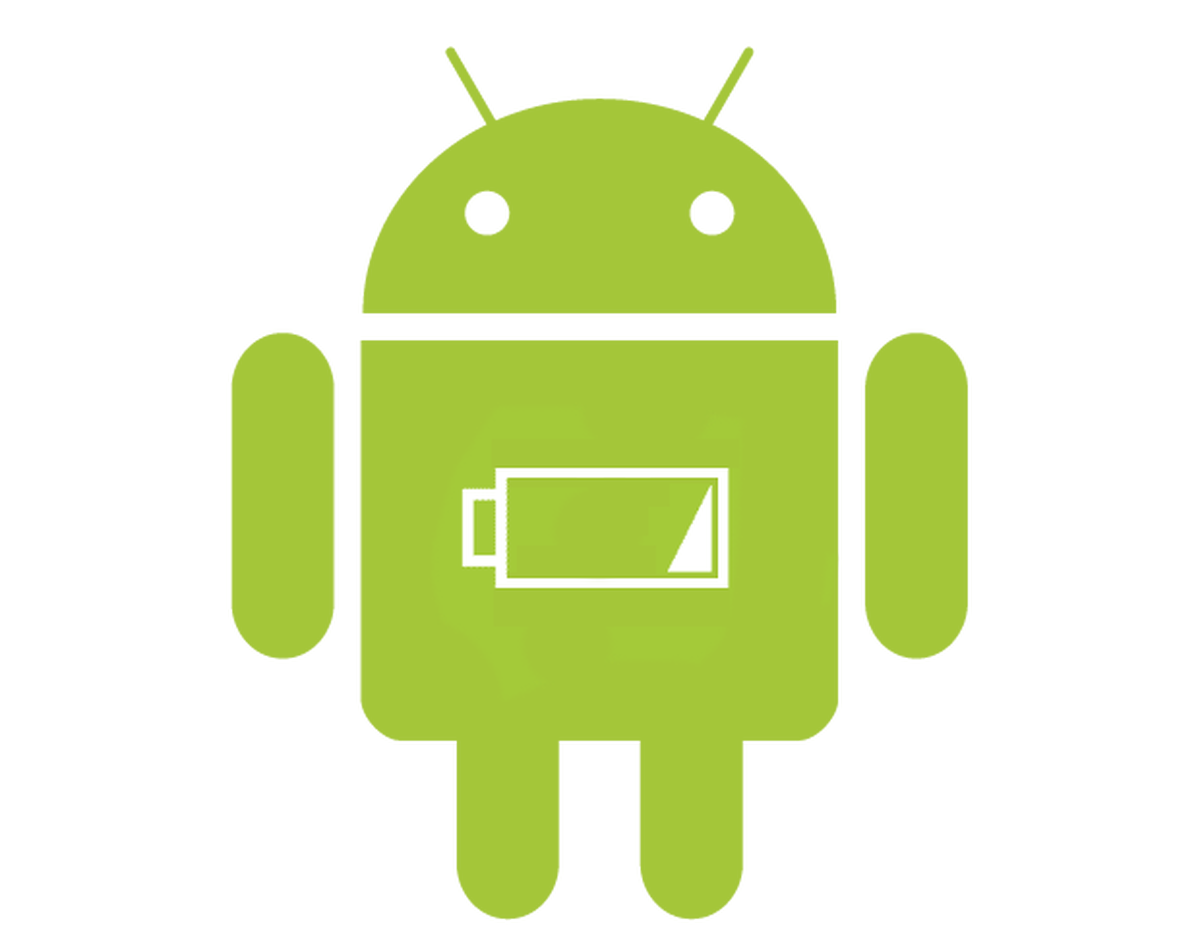

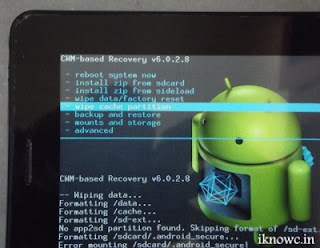
Comments
Post a Comment