What you should do if you’ve lost your Android phone.
1.Track your Android
If your lost phone happens to be an Android smartphone, than you’ll be pleased to know that Android not only has Google’s own service for finding and managing your device remotely, but also a list of third-party apps which make it easier for you to locate your smartphone. The easiest to use is Google’s own Android Device Manager, which is built into your smartphone through Google Play Services.
You don’t need to have this app installed in your device for it to work. Just go to the page and sign in with the Google account that you used to sign in to your Android device. The last location of your device will be shown to you down to an accuracy of about 20 meters. It will also tell how far the device is from you, and the last time it was online.
On this page, you can also lock the device so that others cannot access it. You can make it ring to make it easier for you to locate if it is nearby. Or as a last resort, you can erase all the data you have on the device to prevent identity theft or loss of any important info.
There are also other third party apps available that you can remotely install to help you find your phone. These include Lookout Plan B and Cerberus Anti-theft, which are both great apps and they allow a number of additional features which help you out in finding your phone.
- Secure your Accounts
By changing your main Google password, any unauthorized person handling your phone will not receive access to your personal accounts, contacts, apps and other info. Changing your Google password will not affect your efforts to locate your device.
You also need to unlink your accounts from your lost device in order to stop the sync process on your phone. For example, if you use Dropbox on your Android, unlink this device from your account via the website by going to the account’s security page, then finding your device and clicking the ‘x’ button. You will have to do this for all the services that you have linked to your device one by one.
One way to free yourselves from this complex process is to install third-party apps like Social Media Vault. It allows you to use all your social media accounts via just one interface, and saves you from the trouble of downloading separate social media applications. Social Media Vault also registers any hacking attempts made to enter the app by taking a picture of the alleged hacker.
- Pre-cautionary measures
First of all, you should always keep your data connection on. Your phone needs always to be connected to the internet so that you can locate it or control it via services like Android Device Manager. You also need to make sure that your phone’s tracking location is on.
Secondly, you need to make sure that your data is always protected. For this, you need to keep a powerful passcode. The pattern lock provides you with the lowest level of security. Then comes the camera lock, then PIN lock and finally the password lock.
It would help if you would keep a data security application installed in your phone and keep your precious data in it. The best data security application for me is Folder Lock Advanced. You can hide and protect private pictures, videos, audios, documents, etc. in this application. You can also lock your personal apps, social media accounts and your banking information with the Folder Lock Advanced application.
Lastly, you need to back-up your data at all intervals. The best and easiest way to back-up your data is to store it on a cloud server. Dropbox and Google Drive provide you with the service of string your data on a cloud server. Folder Lock Advanced also gives you the option to store your private data on a cloud server.
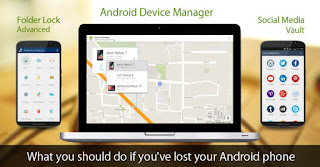


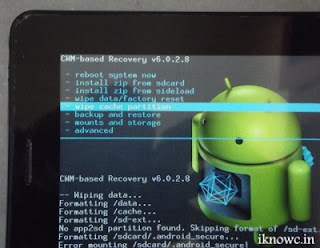
Comments
Post a Comment