1.How to Turn Off Auto-Correction.
Hate the fact that your phone is going English teacher mode on you? Turn off auto-correction for peace of mind when texting.
- Go to Settings > Language & input.
- Tap on the settings icon next to the keyboard that you are using, e.g. Google Keyboard.
- Look for Auto-correction and tap on it.
- Select Off to turn auto-correction off.
2.How To Check For android System updates.
For Android users that are using stock ROM, you may want to look for new updates to your system. To check for updates:
1. Go to Settings > About phone/tablet.
2.Tap on System updates.
3.Tap Check now to look for system updates.
3.Disable automatic App Updates.
Prefer to read through app permissions and manually pick which app
updates to adopt? You can, but first you need to disable your automatic
app updates. Here are the steps:
1.Open Play Store and head over to Settings.
2. Tap on Auto-update apps.
3.Choose Do not auto-update apps
If you want to enable the auto updates, follow the same path and choose Auto-update apps at any time or via Wi-Fi (available for certain Android devices only.
4.Disable App Notifications
Bugged by annoying app notifications that just keep coming? If you don’t
know already, these app notifications also drain your phone’s battery.
If you want to turn them off, and you are on Jelly Bean 4.1 and above,
here’s how
1.On any of your unwanted notifications in your notification bar, long press on the notification for a message box to appear.
Tap on App Info > Untick Show Notifications > OK





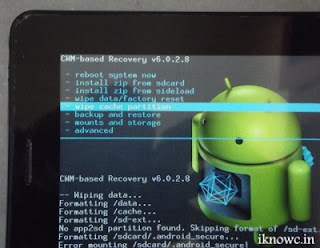
Comments
Post a Comment