Android Marshmallow upgrading via “over the air”
Once your phone manufacturer makes Android Marshmallow available for
your device, you can upgrade to it via an “over the air” (OTA) update.
These OTA updates are incredibly simple to do and take only a couple of
minutes.
-
Open your phone and head to the “Settings” panel
-
In “Settings” scroll down until you find an “About phone” option, tap it
-
In “About phone” tap “Software update” to check for the latest version of Android
-
Be aware that you may have to update your phone to the latest version of
Android Lollipop before Android Marshmallow becomes available. You’ll
need to be running Android 5.1 or higher to update to Marshmallow
seamlessly
- Once downloaded, your phone will reset and install and launch into Android Marshmallow


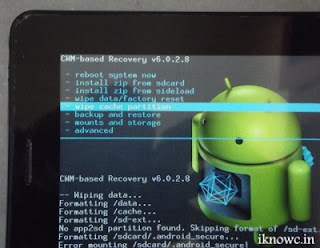
Comments
Post a Comment