how to run two WhatsApp accounts in one device
If you run dual SIM in your mobile phones, you might be willing to enjoy
two separate WhatsApp account for your two different telephone numbers.
Isn't it?
However, this is where WhatsApp puts limitations on its users. WhatsApp
users can not use more than one WhatsApp account on their mobile
devices.
You are probably wondering:
"How do I find an excellent solution to this problem that actually works?"
Today, I am introducing you not one but multiple solutions to your
problem that will allow you to run two WhatsApp accounts in one phone.
Use Multi-User in Android Lollipop Phones:
If you want to run 2 WhatsApp Accounts on One Android Phone, you can use the Multi-User Feature offered by the Android Lollipop Operating System, including Cyanogen OS and other custom ROMs.
Follow these simple steps to begin:
Step 1: Add Multi-User in Android Lollipop-Based smartphone. For this, just go to Settings and click on Users and then Add User.
Step 2: Once after creating a new user, provide complete details to setup a new user account
Step 3: Switch to the New User by pulling down the notification bar and clicking on New User icon.
Step 4: Once turned to New User, you will be provided with an all new phone interface with default phone settings.
Step 5: Now, Install WhatsApp in the New User Mode.
Step 6: Once WhatsApp is downloaded, enter all the details, and that is it.
Congratulations! You have successfully installed 2 WhatsApp accounts in
One Single Phone without rooting or installing any other Custom ROM.
With the multi-user feature, you can even Enjoy multiple WhatsApp accounts on your single Android device.

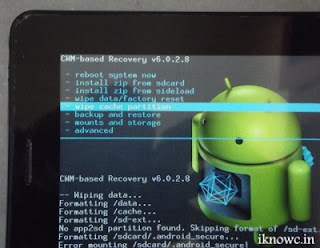
Comments
Post a Comment