iPhone Tips & Tricks You Probably Don’t Know
iPhone Tips
1.Save Battery Life (When It Is Running Low)
When your iPhone battery is running low, turning off the following settings can help make your iPhone last longer. With these off, you can still receive calls, SMS and even go online with EDGE connection.- Settings > Wi-Fi > Off.
- ettings > Bluetooth > Off.
- Settings > Privacy > Location Services > Off.
- Settings > General > Cellular > Enable 3G > Off.
- Settings > General > Cellular > Enable LTE > Off.
- Settings > Sounds > Vibrate on Ring & Silent > Off.
- Settings > Brightness & Wallpaper > Auto-Brightness > Off.
- Settings > Mail, Contacts, Calendars > Fetch New Data > Off.
2.

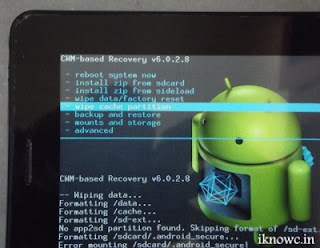
Comments
Post a Comment